In this tutorial, we shall cover how to reset your Direct Admin account password on Web Hosting and Reseller Web Hosting services. If you don't know the password of your specific hosting package, you can follow these steps to reset it.
What is my DirectAdmin password?
Our Web Hosting and Reseller Hosting packages at Rowan Cloud use the DirectAdmin control panel to help you manage your website. The Direct Admin control panel has unique logins for each web hosting or reseller hosting package. So if you have three Web Hosting packages, then you have three different DirectAdmin logins, one for each package.
How to reset your DirectAdmin account password
If you don't know the login of your specific hosting package, you can follow these steps to reset it.
- Login to your Rowan Cloud client area, here.
- Select the "Services" dropdown and select "My Services"
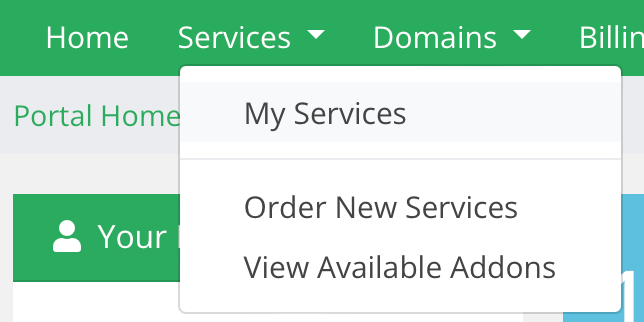
- Select the row of the relevant Web or Reseller package that you want to reset the password for
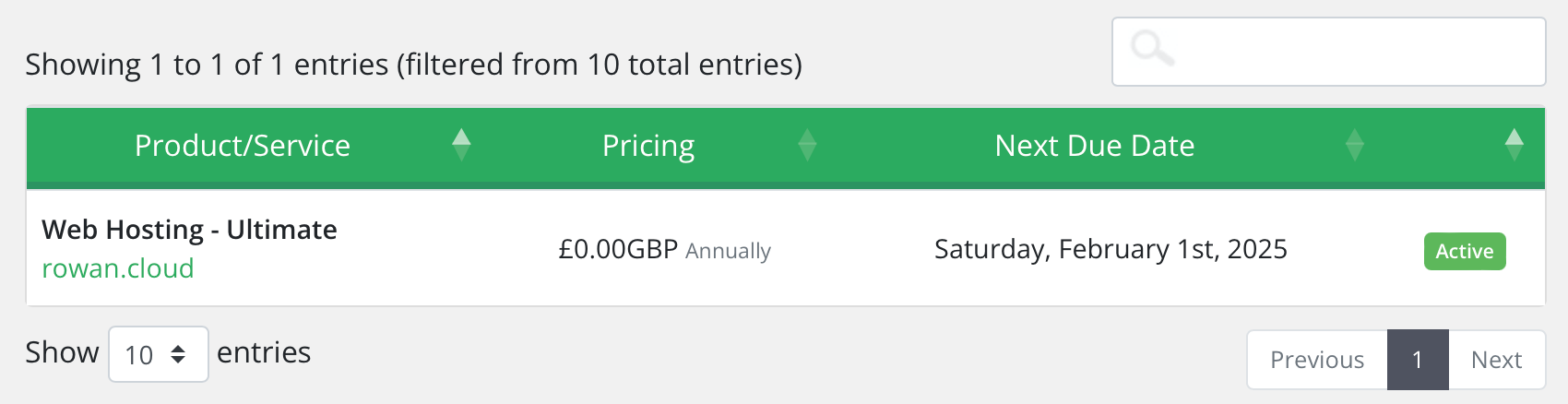
- Under the actions on the left, select "Change Password".
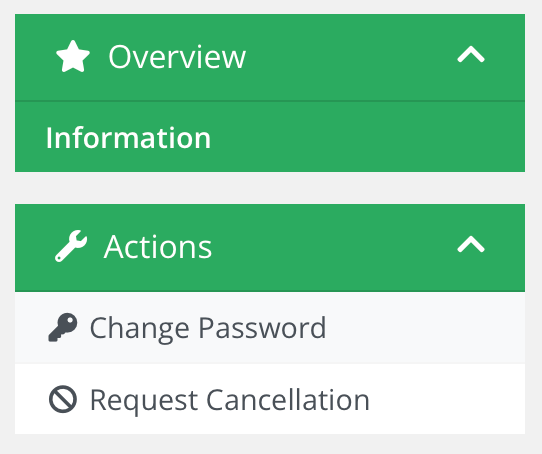
- Enter your new desired password and then select "Save Changes"
Use both upper and lowercase characters Include at least one symbol (# $ ! % & etc...) Don't use dictionary words
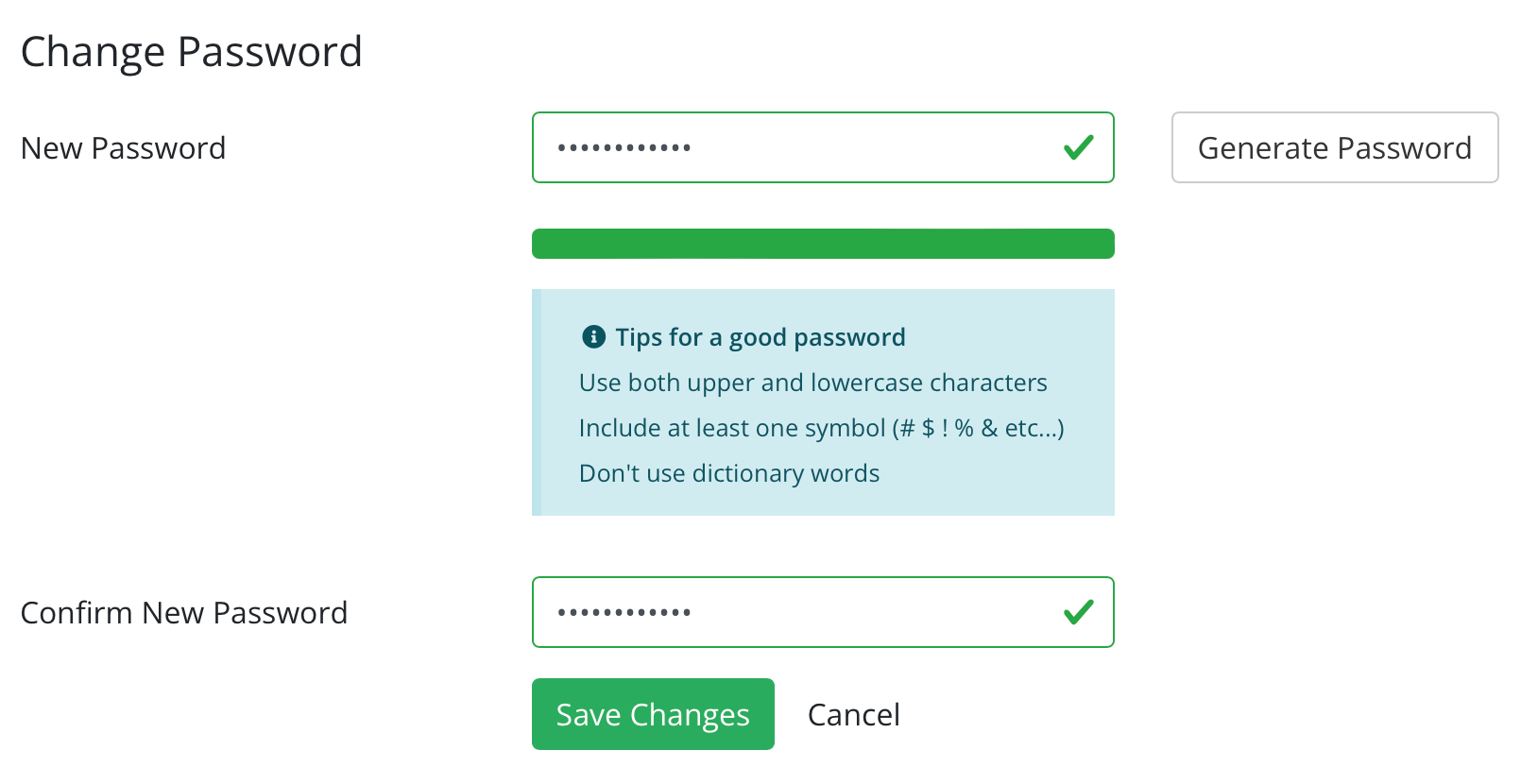
- You should now be greeted with a success message, if you receive an error message, please get in touch with us.
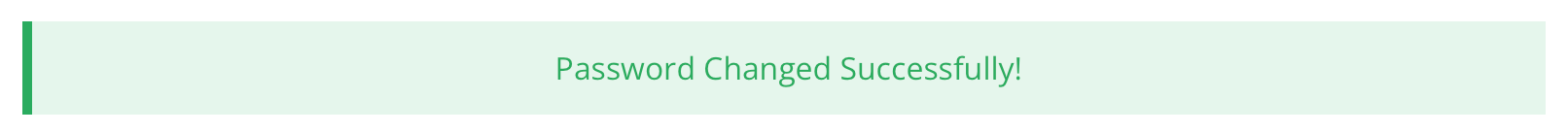
We hope this tutorial has been useful and that you have now successfully reset your web hosting service password, leaving you to conquer your adventure on the web!
If you still find yourself in the search for answers, please send a ticket to us, we will be very pleased to help.
