Almost no one likes to see errors, in this Rowan Cloud support article, we shall be explaining what this error means, how to pinpoint the issue and steps for resolving the issue.
Customers experiencing issues are encouraged to contact customer support, so a team member can look into your specific issue, and tell you exactly what action needs to be taken (if any).
What does it mean?
To keep services running smoothly for all customers, each hosting service is given its set amount of resources such as CPU, RAM, IO and entity processes alongside your plan's disk usage. This prevents what's known as "resource hogging" where one hosting account on the server uses so many resources, that other hosting accounts don't have enough to run smoothly.
The 508 Resource Limited Is Reached error is shown when the hosting account has continuously breached the resource limits that are assigned to it.
What could be causing it?
There are a range of different things that could be causing these limits to be reached, such as:
- Poorly coded software or script, a poorly coded software or script could be using more resources than it should due to poor development.
- Outdated software/plugins, outdated versions of software such as WordPress or outdated plugins of those software could be causing large amounts of resource usage, ensure all software and plugins are up to date.
- Visitor numbers, it's possible it's the number of visitors that are causing you to run out of resources, sometimes these can be natural visitors or malicious users flooding your website with fake users to take it offline.
There is a huge list of possibilities for the issue, however, these are the main ones to look out for.
How do I see which resources I am hitting?
It's quick, easy and straightforward to check which resources you are exceeding, just by following these quick and easy steps:
- login to your Rowan Cloud DirectAdmin control panel,
- On the left-hand menu bar, open the "Extra features" dropdown and select "Resource Usage"
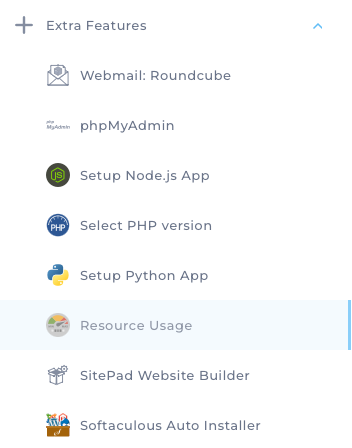
If in the last 24 hours, you have not reached any of your recourse limitations, you will see the following message:
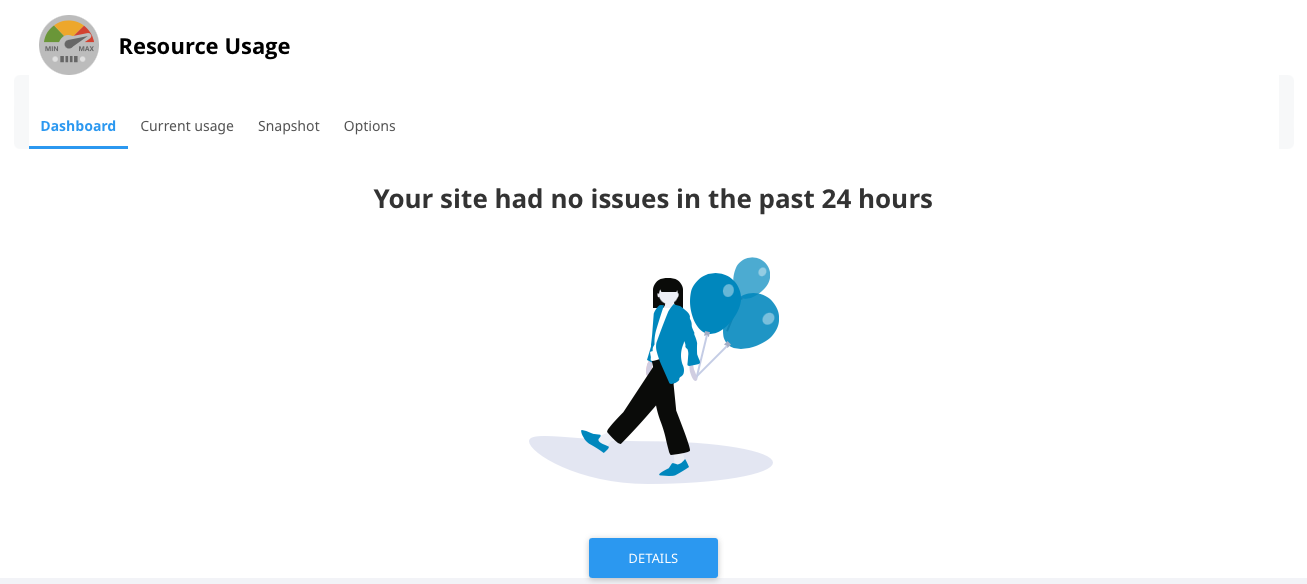
However, if your site has, you will see a list of the issue(s) your site has experienced with reaching its resource usage in the last 24 hours.
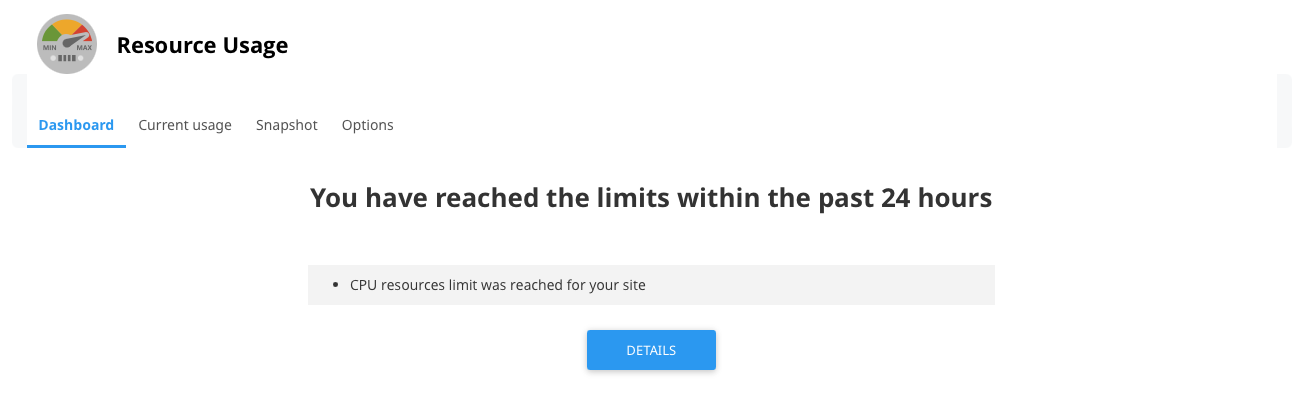
How can it be solved?
If you have tried checking for poorly coded software/scripts, and outdated software/plugins and are confident your resource usage is due to visitor numbers, your best course of action would be to upgrade your hosting plan with us, each hosting plan gets different tiers of resources, meaning the higher the hosting plan you are on with us, the more visitors etc... it can accommodate.
Alternatively, you might want to reach out to our customer service to get the best advice tailored towards your specific scenario.
Feedback is so important to us, it's what keeps our business going, and it drives us to do better, if you have any suggestions, improvements, criticism or praise regarding this or any other of our articles, please, get in it touch as we would love to hear it.
We hope that this Rowan Cloud tutorial has been of help to you, if you are still left with questions, or still experiencing issues, please contact us, we would love to help you, just get in touch using the "Still need help?" dialogue below, we're here for you with a smile!
